

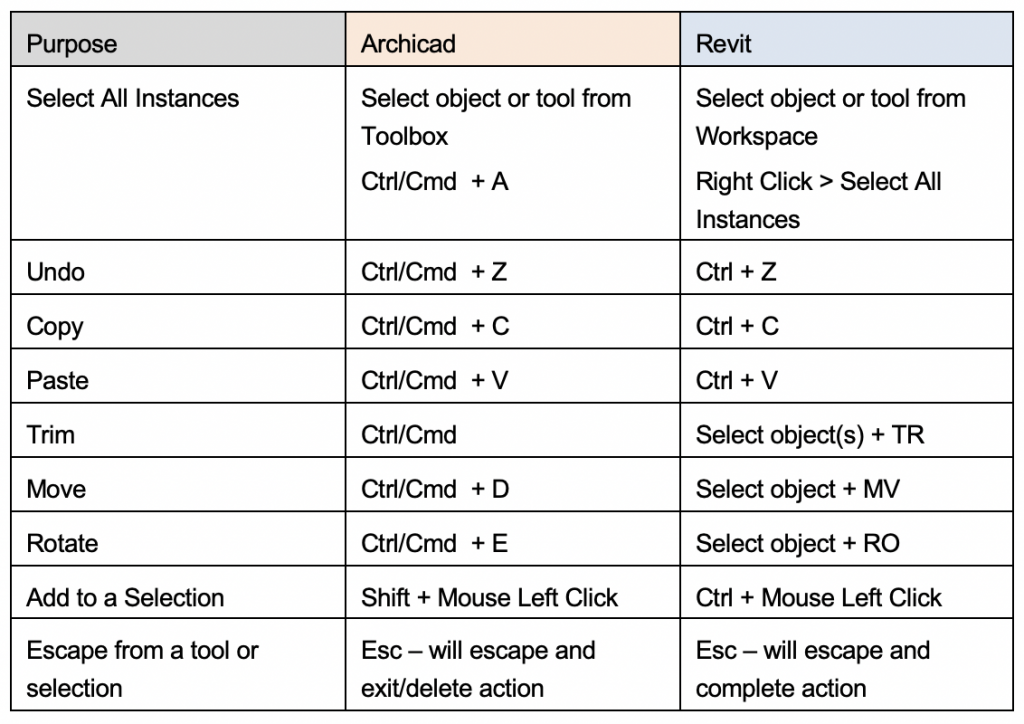
The Revit Ribbon Interface attempts to anticipate the tools that the user is likely to need based on the current operations. However it is often wrong and cannot read the user's mind. So the user is too frequently trying to find a tool that has just been concealed by the "automatic" Ribbon. The Ribbon uses precious vertical resolution. It is slow to respond and allowing it to collapse makes it even more sluggish to present the relevant tools that the user needs.

To import an IFC file cleanly, since IFC does not include the same constraints and other applications would not include them. Enabling any other application from Autodesk (or anyone else) to import or export a Revit file. Saving back to an older version of Revit file. Breaking up the processes into modular parts that can be computed in parallel with multiple processors.

The constraint‐based BIM engine in Revit requires that its database be built in a certain order. This makes it very difficult for authors of the program to implement the following: a. As Revit constraints get ever more complex in a large building, even expert team members start expressing reluctance to make design changes because they sense the risk of crashing the model.Ħ. The Revit engine creates a BIM that is parametric at the building level. In other words, relationships are created automatically between building elements without the user initiating those relationships. For example, walls, columns, floors and ceilings all have relationships to each other based on circumstances like congruency, intersection, and perpendicular relationships, etc. This kind of automation may seem like it will ensure design integrity but instead, it eventually becomes a straight jacket where relationships are created on the fly that the users could not have anticipated. In Revit, the built‐in relationships and constraints are a huge disadvantage in the real‐world because they cause the model to be inflexible to design evolution and create dead‐ends that cannot be anticipated but can only be resolved by deleting elements and rebuilding them in the “right” order. Revit’s primitive work‐sharing tools require the fastest networking in order to collaborate. I.e. don’t expect to do worksharing from home or on a business trip, if you use Revit. ArchiCAD BIM Sever excels at this kind of thing. Revit suffers from a slow engine that lacks multiprocessing at its core code level. This results in slow regeneration of views, slow pan and zoom, and slow response to the most common user interactions. Revit’s uses more than one processor only for certain “bolt‐on” parts of the program such as rendering, family loading, and wall intersection clean‐up. When working on large models, workstations need to be often need to be restarted about once per 4 hours of Revit use. In contrast, Graphisoft has made each new version of ArchiCAD faster, even when used on the same machine s the previous version. Revit’s 64 bit claim does little more than allow large files. Few optimizations for speed or memory management and re‐use. RAM requirements are still 20 times model file size. Since it became a long list, I broke it into three categories:
#ARCHICAD VS REVIT SOFTWARE#
We did our best to review all popular CAD Software solutions offered on the market, but among all the ones we reviewed these three caught our special attention: CorelCAD, Autodesk AutoCAD, ANSYS DesignModeler.ArchiCAD vs. Revit By Ransom Ratcliff 2011‐08‐08 When comparing sophisticated applications such as Revit and ArchiCAD, one needs to really use them for a few years. I have been using ArchiCAD since 1995 and Revit since 2008. So here I have roughly outlined some of my impressions of versions of these two that I have had plenty of time to use, Revit 2011 and ArchiCAD 14. You can also find out which software company is more reliable by sending an an email question to both vendors and find out which one replies without delays. ARCHICAD has 9.2 points for overall quality and 98% rating for user satisfaction while Vectorworks Architect has 8.8 points for overall quality and 92% for user satisfaction. We also let you evaluate their overall scores to know which one appears to be more beneficial for your firm. You can check the details, for example available tools, prices, plans offered by each vendor, offer conditions, etc. This ensures that your business can select the most productive and effective program. What is better ARCHICAD or Vectorworks Architect? When comparing ARCHICAD and Vectorworks Architect, it is possible to see which Architecture Software product is the better option.


 0 kommentar(er)
0 kommentar(er)
